|
|
|
| DataVault
Home Page
|
|
Ascendo DataVault for Mac OS
Release Notes
|

|
|
|
|
|
Version 4.4
|
- Implemented fix for Mac OS X Lion in version 4.4.18, see FAQ for more information.
- Added web form autofill support for Firefox version 5, see FAQ.
- Created Firefox Add-On (plug-in, extension) to autofill web forms with items stored in DataVault for Mac.
- Added Save Form feature to DataVault Add-On for Firefox. Fill a form with appropriate values then click on Save Form button before submitting to add item to DataVault.
- Added Gererate Password button to DataVault Add-On for Firefox.
- Added skip-ahead searching to Firefox Add-On. Click on Web Form in DataVault bar then type letter to skip to first item in drop-down list beginning with the letter.
Continue typing letter to move to next occurences.
- Implemented automatic backup feature. Creates multiple backups in /users/username/Documents folder when item details are modified.
- Added Preference setting to change the folder in which automatic backups are stored.
- When clicking on copy-to-clipboard icon in item form, user is alerted if field contents includes a leading or trailing blank to avoid errors using passwords
on internet forms.
- Added ability to select multiple items by holding down Command key to delete items or move them to another folder.
- Fixed issue of importing CSV files with Unicode characters such as accented vowels in certain languages.
- Enhanced cut & paste from item form to work in view mode in addition to edit mode.
- Clicking on item name or field labels in item view now switches to edit mode.
- Implemented "Import from 1Password" under File > Import menu in addition to numerous other 3rd party applications.
- Enhanced notes field editing return to line, copy from view mode.
- Fixed compatibility issues when exporting and importing DataVault Exchange (*.DVX) files between DataVault for Windows and DataVault for Mac.
- Cursor now starts in search field on start-up.
- Other minor enchancements; improved graphics & help text, added confirmation to cancel sync.
|
|
|
Version 4.3
|
- Implemented sync via Mobile
Me with DataVault for iPhone, iPad & iPod Touch.
- Implemented sync via free WebDav
servers; Swissdisk.com,
Box.net, GMX.net,
MyDisk.se, MyDrive.ch
- Added 2-way synchronization
based on application file sharing (OS v3.2 and above). Provides
ability to sync using iTunes and data cable.
- Implemented synchronization using IP
address. This allows users to synchronize over fixed line (Ethernet)
cable as long as desktop has a fixed IP address.
- Added communication port number to
synchronize settings. This allows user to select a different port in
case other applications are using or blocking the default port.
- Implemented synchronization by email
with DataVault for BlackBerry.
- Implemented Preferences in DataVault
menu bar with numerous user defined settings.
- Added ability to move data file to any
folder.
- Added Time Out duration setting in
Preferences. This allows user to set an inactivity delay after which
DataVault will require user to login again.
- Implemented Time Out Action in
Preference so user can choose whether to Lock or Exit DataVault when
Time Out duration has been exceeded.
- Added Maximum Login Attempts in
Preferences to choose how many times a user can enter the wrong password
before erasing data.
- Added Password Box Style selection
to allow user to choose between larger login screen with vault
background or smaller, text-only login window.
- Implemented Synchronization Conflict
Resolution options in Preferences. When user has edited the same
item on handheld and desktop, user can choose between following
options to resolve conflict; Manually, Desktop Wins, Handheld
Wins.
- Added Confirm Deletions option to
synchronization settings.
- Added animation and sound
effects to user login screen. Animation can be skipped an sound
effects can be turned off in Preferences.
- Implemented Import > CSV (comma
separated values) to import user created text file or CSV files
exported from Cryptmagic, MiniSafe, SplashID, Turbo Passwords,
Password Plus, Palm Secret, KeePass & mSecure by mSeven
Software.
- Added Custom option to Import >
CSV menu option to map fields from text file to desired position in
DataVault.
- Implemented Export to CSV.
- Improved category & type
selection issues when adding or editing and item.
- Improved Add Item feature; defaults
to most recent category & type, cursor focus moves to item name
field.
- Fixed issue of strength meter
displaying Strong password without entering punctuation mark.
- Fixed "Passwords Mismatch"
alert.
- Improved print items feature to
include all fields for each items and list items in alphabetical
order.
- Fixed toolbar customization "save
on exit" issue.
- Numerous minor improvements and
fixes; improved tree-view open & close folder icons, item highlight bar; escape out of icon matrix, added grayed
out "Edit label", "Edit value" markers to empty
item form, in-app help text, submit login password with return,
fixed Notes field sync issue, added "DataVault" in synchronization service header to
facilitate selection from handheld.
|
|
| Version 4.2 |
- Implemented application file sharing
for iPads running OS version 3.2 and above. Allows a users to
import and export files in DataVault exchange format (DVX) including
items, categories & types. Can be used to exchange files with
DataVault for Mac or DataVault for Windows desktops.
- Implemented synchronization
wirelessly over Wi-Fi with DataVault for BlackBerry in addition to
DataVault for iPhone, iPad & iPod Touch.
- Implemented maximum login attempts
"auto-destruct" to erase data after user enter wrong
password 5 times in a row.
- Added Expand/Collapse button below
tree view.
- Implemented full database import
& export in XML with category and type for each item.
- Fixed problem with importing and
exporting item notes over 2,000 characters in size.
- Added Total Entries counter under
left hand panel.
- Changed login screen to default to
masked password.
- Improved item form layout.
|
|
| Version 4.1 |
- Clipboard cleared when quitting DataVault.
- Added checkbox to mask or unmask password when logging in to
DataVault.
- Added strength meter to password generator. Strength meter
displays whether the password selected by the user is strong, good
or weak based on industry accepted guidelines for password
selection.
- Add Hint option so user can decide if they want to create a
question that will remind user of master password if correctly
answered.
- Improved list view to show several item fields in columns.
- Implemented Duplicate Item feature to create copy of active item
with "Copy" added to item name. Save time when entering
new items.
- Implemented Hide/Show button below item details panel. Hiding
item form makes more space available to show items in list
view.
- Fixed synchronization issue generating "Error parsing" warning messages.
|
|
DataVault
Home Page
|
|
|