|



|
|
|
|
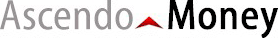 |
Personal Finance Manager for BlackBerry
|
|
|
|
|
|
|
|
| Overview |
|
Deutsch/German,
Español/Spanish |
|
Are you looking for a better way to manage your personal finances? Ascendo Money can help you track your spending, manage expenses,
stay within budgets, pay your bills on time and plot your course to financial freedom.
Ascendo Money is the most comprehensive money manager for BlackBerry & PC desktops. Advanced features like budget analysis, transaction scheduling, balance forecasting, graphs,
reports, auto-complete and online account access give you the control to achieve your financial goals.
Powerful features and an intuitive interface have made Ascendo Money the best-selling personal finance manager for BlackBerry. |
|
| Benefits |
|
|
|
 Ascendo Money gives you the tools to achieve your financial goals.
Ascendo Money gives you the tools to achieve your financial goals. |
 Ascendo Money facilitates money management by allowing you to enter
information on the go and synchronize with your desktop.
Ascendo Money facilitates money management by allowing you to enter
information on the go and synchronize with your desktop. |
 Ascendo Money supports import and export in several formats to exchange data
with Intuit Quicken, Microsoft Money and other 3rd party applications.
Ascendo Money supports import and export in several formats to exchange data
with Intuit Quicken, Microsoft Money and other 3rd party applications. |
|
|
 The Best Available
The Best Available |
| by John LaTessa from Springfield, Illinois |
"You won't find a better BlackBerry check register/financial manager than this. The feature set is unrivaled and it is also very simple to use at the
same time. Excellent customer support too, they'll be there to help you if you run into trouble. All in all, Ascendo Money is $30 well spent.."
|
| See all Reviews |
|
|
|
| Features |
|
Ascendo Money for BlackBerry |
|
|
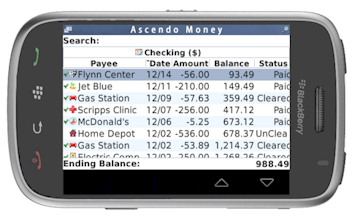
|
- Create an unlimited number of accounts such as checking, savings, investments, retirement, credit cards, debit cards, etc.
- Display the total of all accounts to determine your net worth.

- Set currency, starting date and starting balance for each account.
- Manage account registers to keep track of withdrawals and deposits.
- Display running balance and ending balance for transaction register.

- Record payee, date, amount, category, type, payment method, status, transaction number and memo for each transaction.

- Set user-defined field to store check numbers, investment types or other important data for each transaction.
- Automatically increment and display next check number when creating transactions in your checking account.

- Use auto-complete to select a payee in as few as two clicks.

- Automatically set default values for category, type, status and payment method based on the payee you select.

- Access information quickly and intuitively using Roll & ScrollTM to move up and down the transaction list and horizontally across fields.

- Customize how the transaction register is displayed by setting font size, font family, scrolling method, field ordering, field size and field alignment.

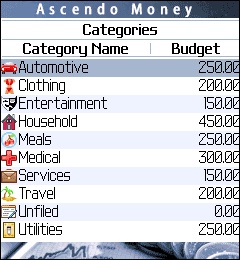
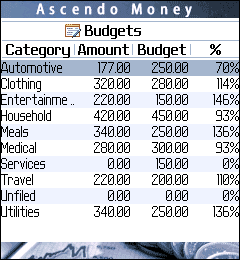
- Create an unlimited number of categories such as automotive, clothing, meals, entertainment, utilities, etc. to classify transactions.
- Split transactions over several categories.

- Create an unlimited number of types such as personal expenses, business expenses, business incomes, etc. to further analyze your spending.

- Set budgets for categories of expenditures.

- Compare actual amount spent and percentage of budget for each category.

- Schedule recurring transactions such as rent, car payment and salary deposits.
- Select recurring transaction frequency to be daily, weekly, monthly, every 2 weeks, every 3 weeks, yearly.
- Set number of occurrences or specify that recurring transaction has no ending date.

- Make transfers from one account to another.
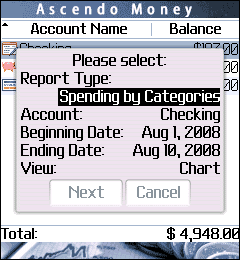
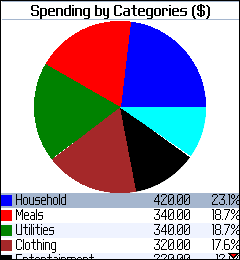
- Generate numerous reports to show spending by payee, category, type, payment method and deposits versus withdrawals.
- Display bar graphs and pie charts for spending by category, type, payee and payment method.

- Reconcile accounts by setting account balance amounts & start dates.

- Forecast balances at future dates to determine if scheduled transactions will overdraw your account.

- Send account transactions by email in text delimited format so that you can import them into productivity applications like Excel.
- Set over 20 options to determine screen layout, screen display, navigation, default currency and many more.
- Set default date format for different international conventions.

|
Ascendo Money Desktop |
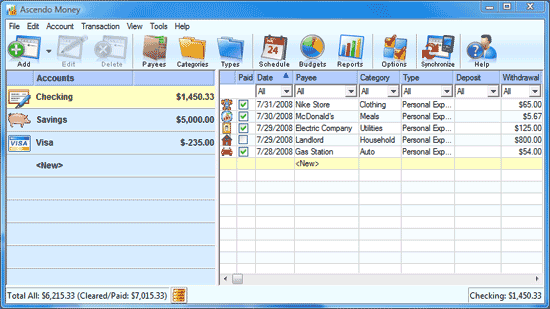 |
- Includes most of the features listed while allowing you to add and edit information from the comfort of a full size keyboard.
- Synchronize accounts, withdrawals, deposits, categories, types and budgets with Ascendo Money for BlackBerry.
- Resolves synchronization conflicts between data you entered on your BlackBerry and Desktop by allowing you to select which information to overwrite.
- Display running balances and ending balances for all transactions and only cleared transactions.

- Filter transactions quickly and easily with drop down options for each column.

- Access online banking information directly using OFX, an industry standard, secure protocol. (Please verify that your bank implements
OFX "direct connect" and
try free trial before purchasing).

- Import & Export in Quicken Interface Format (QIF), a standard for financial software such as Intuit Quicken (Version 2008, 2004 and earlier), Microsoft Money and many others.
- Import & Export data in Comma Separated Values (CSV) format, widely used by productivity tools like Excel, Access, File Maker and personal expense managers.
- Set password to protect confidential financial information.
- Backup and Restore data files.
- Print transaction registers.
- Compatible with Vista, Windows XP and Windows 98.
Awards & Certificates
- Pinstack.com
Selected as one of the winners of the Pinstack Five Star award. "Judged by members of PinStack's professional discussion forums, the PinStack Five Star Award is designed
to recognize exceptional BlackBerry applications developed by outstanding companies."
- Handango: 5-Stars. Ascendo Money has more 5 Star reviews than any other personal finance manager for BlackBerry.
- Mobihand: 5-Stars.
- PDATopSoft: 5-Stars.
- BlackBerry Alliance member.
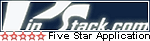
Ascendo Wallet Suite
Ascendo Money is part of the Ascendo Wallet suite of applications
including Ascendo DataVault,
Ascendo Photos and Ascendo iJuggle.
|
|
Requirements |
|
| Ascendo Money - Personal Finance Manager for BlackBerry, requires BlackBerry OS 4.0
or higher and 300k of free disk space. See below for a partial list of supported models*.
|
| BlackBerry Storm, BlackBerry 9500, BlackBerry 9530, BlackBerry 95xx, Blackberry Bold, BlackBerry 9000, BlackBerry 90xx,
BlackBerry 8900, BlackBerry 89xx, BlackBerry Curve, BlackBerry 8300, BlackBerry 8310, BlackBerry 8330, BlackBerry 83xx, BlackBerry 8800, BlackBerry 88xx,
BlackBerry Pearl, BlackBerry 8100, BlackBerry 8130, BlackBerry 81xx, BlackBerry 8700, BlackBerry 87xx, BlackBerry 7780, BlackBerry 7750, BlackBerry 77xx,
BlackBerry 75xx, BlackBerry 72xx, BlackBerry 71xx.
|
|
| Ascendo Money Desktop requires Windows PC with 2M of free disk space.
|
|
| Special Offers |
|
Recommend Ascendo Money to a
friend and both of you will receive a discount on your next
purchase. Just send a blank email to recommend@ascendo-inc.com
with "Ascendo Money" in the subject field.
Did you purchase another personal finance manager for BlackBerry and
find that you are not satisfied? Ascendo offers Competitive Upgrades to make the switch.
For more information, send an email to info@ascendo-inc.com
including the name of the product you are considering switching from.
Are you moving to BlackBerry from Palm OS, Windows Mobile or
another handset? Did you purchase a personal finance manager on
your previous handset? If so, Ascendo offers cross-over pricing.
For more information, send an email to info@ascendo-inc.com
including the name of the product you purchased on your previous
handset.
Translate the product description
seen on this page to Spanish, German, French, Italian and receive a complimentary copy of
Ascendo Money. You must be a native speaker to qualify. First come, first serve. Contact
Us
|
|
|
|